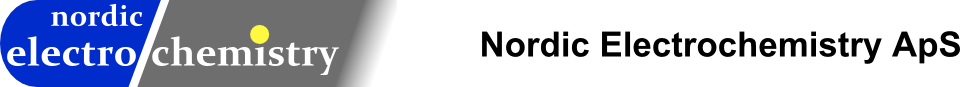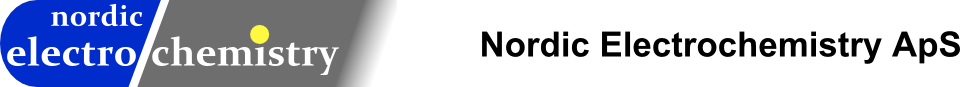The software programs from Nordic Electrochemistry Aps need an activation key in order for all features of the programs to be accessible. For this purpose, an activation key is needed. In the activation process, the program will be locked to the a drive, such as a harddrive or a USB-stick. Based on the serial number of a specific drive, an activation key can be generated. Thus in order activate the program, the following 3 steps are needed:
1. Get Serial Number of the Drive
In order to obtain the serial number of the drive, start EC4™DAQ or EC4™Viev. Go to:
help menu → Activate
A window should open looking like the program activation window seen to the right.
Select the drive to which the program will be locked. A serial number of that drive will be shown in the serial number box highlighted by the red arrow.
2. Request Activation Key
An activation key is requested by sending the serial number to Nordic Electrochemistry Aps by email. An email with all the information can be generated in the default mail program of the computer if the button Mail is pressed. Optionally, a email can also be written containing the serial number. Finally, send the email to:
g.wiberg [at] nordicec.com
3. Activation Program
After the email request for an activation code has been sent, a reply will soon follow with the activation key. Copy the code and past it into the Activation Key box. If the code is correct, the LED next to the box will turn green. |
Go to help menu and select Activate 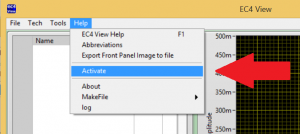 Program Activation Window Program Activation Window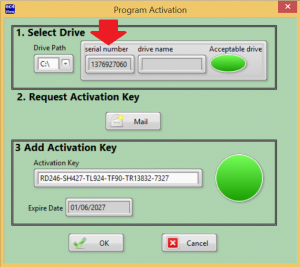 → → |